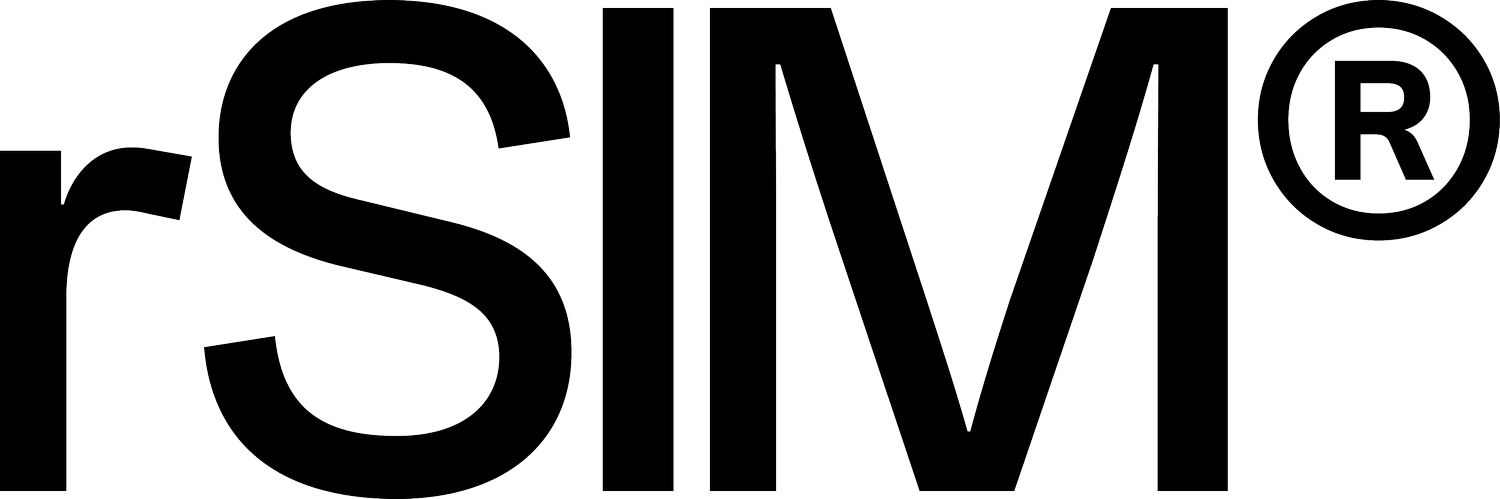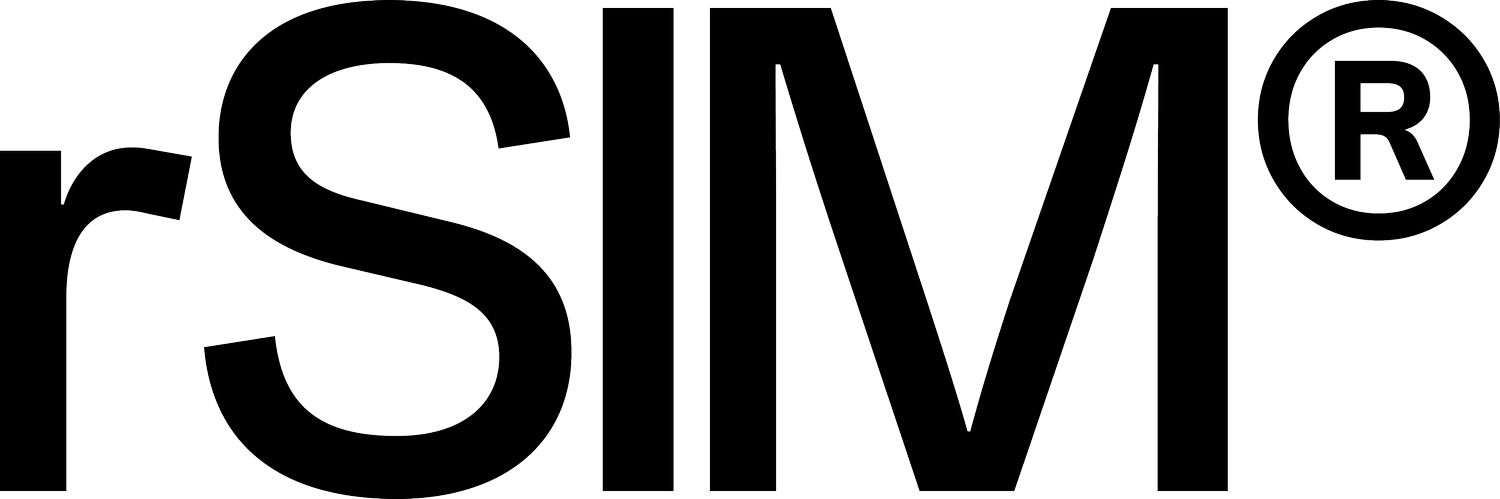FAQs
Frequently Asked Questions
What is an rSIM?
-
rSIM means resilient SIM, a standards-based SIM card with patented technology that allows the SIM to test the connection it is using and switch mobile operator profiles when a loss of connectivity is detected.
-
The purpose of rSIM is to maintain data connectivity whenever there is a loss of connection. rSIM actively monitors connectivity and switches operator cores when needed.
-
rSIM (Resilient SIM) is a new SIM card designed to evaluate and enhance device internet connectivity to maintain ‘always on’ connectivity. When disruptions occur, rSIM intelligently detects and seamlessly switches to a backup mobile operator profile stored on the SIM card, ensuring swift reconnection.
With two Mobile Operator profiles stored on the SIM, each tied to distinct operators and core infrastructures, means the chances of an rSIM experiencing a loss of connection beyond the outage detection period will be reduced substantially.
To summarise the features that make rSIM so resilient to outages:
rSIM has two Mobile Network Operator profiles pre-loaded onto the SIM. The two operators have separate core infrastructures, so we refer to the SIM as having Dual Core connectivity.
rSIM (not the device the SIM is in) is testing the data connection every 30 to 500 seconds (depending on the package you take).
If rSIM detects a loss of connection, it gives the network, the device (via roaming) or the Mobile Operator platform time to re-establish a data connection.
If the data connection has not been re-established in a pre-determined amount of time, rSIM will switch to the backup mobile operator profile stored on the SIM card.
Think of this like we are removing a SIM card from the device and replacing it with another SIM, which re-establishes the data connection.
-
There are number of differences between rSIM and Multi-IMSI solutions:
rSIM is a fully GSMA standards based SIM card, that requires no input from the device it is in. This is what makes rSIM device agnostic.
Multi-IMSI solutions don’t test to see if the data connection is working, which is a key advantage to rSIM.
Multi-IMSI SIM cards are not standards-based, therefore may not work across all devices.
rSIM uses two separate mobile operator profiles attached directly to two different mobile operator core infrastructures. Multi-IMSI solutions use a single profile with multiple IMSIs loaded into it. These IMSIs are normally all linked to a single core and it can be more difficult to update over-the-air. Therefore still prone to outages.
Multi-IMSI solutions try to optimise costs by steering devices to more commercially advantageous networks. This is not the case with rSIM, which only seeks to keep the device connected.
-
rSIM is a neutral provider of resilient SIM solutions to Mobile Operators (MNOs), Mobile Virtual Network Operators (MVNOs), and Solution / Value added Service Providers.
rSIM sits within the CSL Group.
rSIM vs Roaming SIMs.
-
rSIM utilises two layers of resilience:
1. Roaming (just like a roaming SIM)
2. Resilience (outage detection & resolution)
Roaming:
rSIM enables seamless roaming outside the home country the profiles are provide from, provided the device supports the ability to roam. If there is a local network issue rSIM will provide the device enough time to roam to multiple networks before triggering a switch the backup mobile operator profile stored on the SIM.
Resilience:
rSIM's primary function is to autonomously sustain connectivity in the field, offering a proactive solution for uninterrupted internet access.
-
You should consider rSIM if you need an ‘always on’ and ‘real-time’ connection, e.g. where life or property is being protected, or where your business could be impacted by significant revenue/profit losses during an outage.
The limitation of roaming SIMs comes from potential issues with the core of the provider selling you the roaming SIM. If the core goes down of the provider of the roaming SIM card, the SIM is unable to connect to any network. Once the SIM loses connection, there is no way to contact the device or reestablish connectivity until the outage is over.
rSIM will detect a loss of connectivity and autonomously switch to a backup mobile operator profile stored on the SIM to bring the connection back to life.
After pre determined amount of time, rSIM will begin to move back to the primary Mobile Operator profile. If the outage is still ongoing, rSIM will switch again back to the backup mobile operator profile.
How does rSIM work?
-
The following steps outline how rSIM works:
Every rSIM is testing the internet connection being used by the device every [60] seconds.
If the rSIM observes consecutive failed connectivity checks, it will continue to test for a further [5] minutes to allow some tolerance for minor network glitches or for the roaming mechanism to swap to alternative radio network.
If connectivity is not re-established within the detection period, the rSIM will trigger a switch to the second (backup) core network profile and will establish a connection on this network.
Once a predefined period on the backup network has been expired, rSIM triggers fallback and switches the rSIM back to the primary Mobile Operator profile.
The data connection should be re-established immediately; however, connectivity testing does not restart for [5] minutes to ensure sufficient time for the device to fully establish a stable connection.
When rSIMs move from one Mobile Operator profile to the other, the rSIMs autonomously randomise timing to ensure the receiving network can receive the new connections.
If the primary network remains unavailable, then the rSIM will detect this and again switch the SIM to the backup profile.
[x] Numbers in square brackets are configured in line with the resilient package bought with an rSIM. The example above uses timings from the 'Always On' package.
Knowledge Base
How does rSIM Work?
-
The following steps outlines how rSIM works:
Every rSIM is testing the internet connection being used by the device every [60] seconds.
Once the rSIM begins to see consecutive failed tests, it waits for [5] minutes to determine if the outage is real or not. This gives the device enough time to try and roam to a few networks to reestablish the connection before rSIM triggers a switch to the second network.
Once the outage detection period has been reached, rSIM triggers fallback and switches the rSIM back to the primary Mobile Operator profile.
The data connection is reestablished, however connectivity testing does not start for [5] minutes, to allow the device to settle on its new connection.
Once the rSIM has been on the backup Mobile Operator profile for [12] hours the rSIM will switch back to the primary Mobile Operator profile and again reestablish the connection.
When rSIMs move from one Mobile Operator profile to the other, the rSIMs autonomously randomise themselves to ensure the receiving network can receive the new connections.
If the primary network is still down, then therSIM will see failed connection tests and once again switch the SIM to the back up profile.
[x] Numbers in square brackets are configured in line with the resilient package bought with an rSIM. The example above uses timings from the 'Always On' package.
-
If you are in an area where there is no mobile signal from any operator rSIM will start to continuously switch between the two profiles.
If the rSIM detects this flip flopping between the two profiles, rSIM will suspend resilience for [24] hours to ensure device stability and avoid unnecessary signalling noise.
-
Yes, the rSIM tests the data connection whilst on both profiles.
-
to simplify the experience for device, we set up the same APN on both networks.
This means the device does not need to do anything with the APN when it switches between profiles.
-
It depends on which package your rSIM is attached to.
We have 4 packages from Stable to Always On, and the outage detection period ranges from 5 to 40 minutes.
Depending on the use case we will work with you to match the most appropriate resilient package.
-
The rSIM does not interfere with existing roaming algorithms or processes on your device, this is because:
rSIM uses roaming as the first layer of resilience.
We will work with you to select a resilience package that provides enough time for the device to go through its normal roaming process.
The rSIM does not require anything from the device to operate.
-
You can use the Connectivity Management Portal (IoT.live) to see your rSIM’s in action.
Within the portal you can see :
Profile status and usage from both Mobile Operator profiles in near real-time
every connection test performed by the rSIM in real-time
By providing full visibility of what the rSIM is doing in real-time was a key product design feature for supporting rSIM.
-
rSIM can be used in a single SIM slot devices.
The rSIM is effectively turning your single SIM device into a dual path (dual SIM) device.
-
Yes. rSIM fully complies with the standards set out by the GSMA.
-
GSMA compliance is important for MNO and device interoperability. If the rSIM was not fully compliant:
Device behaviour would be erratic.
It would not work in all device.
Customers may need to change the firmware of their devices.
Adoption by MNOs and customers would be low.
-
The rSIM is designed to be device agnostic, so there should be no need to alter your device to support rSIM.
However, there will be occasions where some tweaks maybe needed and we can work with you to work those out.
One example is IMSI locking. If the firmware is set to lock to one IMSI, then this will prevent the backup profile from working, as each MNO profile will have a unique IMSI.
-
The rSIM has two Mobile Operator profiles installed on the SIM. In effect each profile is the equivalent of its own SIM card.
Just like two SIM cards would have different telephone numbers (MSISDNs) each profile on the rSIM has different numbers.
-
Only the number associated with the ‘active’ profile will work at any moment in time.
The rSIM should spend the majority of its time on the Primary Mobile Operator profile, but if you are not sure what number is active, you can check the Connectivity Management Platform (IoT.live).
-
You will need to remove IMSI locks for rSIM to work properly.
-
No.
The rSIM is a single bill offering.
We calculate usage in the background combining usage from both Mobile Operator profiles.
If you buy a pooled plan, again we calculate this in the background for you.
-
Initially we are providing Internet-only rSIMs using the APN name rsim.iot.
-
rSIM is simply checking the internet connection is working, it doesn’t analyse speed, latency, signal strength, etc.
-
Yes. The rSIM will work in devices that support two SIM cards.
-
Unlike standard UICC and eUICC SIMs that would normally become stranded during an outage, rSIM can test the data connection directly from the SIM itself to identify a loss of connection. With this knowledge rSIM autonomously triggers a switch to the backup profile stored on the SIM to reestablish the connection.
-
Yes. rSIM will detect a loss of connection, trigger a switch to the second mobile operator profile and establish the connection.
As part of this process we clear the FPLMN list and send a network refresh to the device, allowing your device to rescan and connect.
-
rSIM suspends resilience testing whilst an active call is ongoing, to ensure the call can complete.
This prevents a switch to the backup profile in the event of data outage, which would normally result in the call being terminated.
-
Yes.
-
Yes. This would revert the SIM to a standard eUICC SIM.
You can also re-enable resilience Over The Air too.
-
The device does not need rebooting when the SIM switches profile. As part of the switch the SIM will send a network refresh command to the device in order for it to connect to the back up profile.
rSIM Packages.
-
The resilience settings vary according to the resilient package you have signed up for. These are outlined below:
Stable
Responsive
Resilient
Always On
There are 3 key settings within each package that vary:
Data Test Frequency: How frequently does rSIM test the connection.
Outage Detection Period: How long does the rSIM wait before switching profile.
Time on Back Up Profile: How long does rSIM stay on the back up profile before moving back to the primary profile autonomously.
-
Data testing frequency: ~300 seconds
Outage detection period: ~40 mins
Time on back up profile: ~4 hours
Total time without connection: ~40 minutes per 4 to 6 hours.
Notes:
Why 4 to 6 hours? Because rSIM randomises the movement of SIMs over a long period to prevent any issues with the Primary network.
~ Each device behaves slightly differently and there will be minor variances in timings.
-
Data testing frequency: ~120 seconds
Outage detection period: ~20 mins
Time on back up profile: ~6 hours
Total time without connection: ~20 minutes per 6 to 8 hours.
Notes:
Why 6 to 8 hours? BBecause rSIM randomises the movement of SIMs over a long period to prevent any issues with the primary network.
~ Each device behaves slightly differently and there will be minor variances in timings.
-
Data testing frequency: ~120 seconds
Outage detection period: ~10 mins
Time on back up profile: ~12 hours
Total time without connection: ~10 minutes per 12 to 14 hours.
Notes:
Why 12 to 14 hours? Because rSIM randomises the movement of SIMs over a long period to prevent any issues with the primary network.
~ Each device behaves slightly differently and there will be minor variances in timings.
-
Data testing frequency: ~60 seconds
Outage detection period: ~5 mins
Time on back up profile: ~24 hours
Total time without connection: ~5 minutes per 24 to 26 hours.
Notes:
Why 24 to 26 hours? Because rSIM randomises the movement of SIMs over a long period to prevent any issues with the primary network.
~ Each device behaves slightly differently and there will be minor variances in timings.
-
Yes, and it really depends on the use case:
Stable
Data required quickly but not in real-time.
The device has the ability to store a small amount of data locally.
Battery devices, to preserve battery length.
Responsive
Mobile use cases (e.g. transportation) , where not-spots could cause the rSIM to flip flop if testing is too frequent.
Resilient
The requirement for ‘always on’, ‘real-time’ connectivity is needed.
The device is not capable of switching profiles any quicker.
Where life or property is at risk.
Where critical business systems need a connection to stay open, e.g. Point of Sale.
Always On
The requirement for ‘always on’, ‘real-time’ connectivity is essential
Where life or property is at risk
-
Any usage relating to connectivity testing is subtracted from overall usage and will not come out of the bundle usage allowance.
SIM Card Types.
-
rSIM is currently available in the following SIM formats:
Nano SIM card - 4FF
Micro SIM card - 3FF
Standard SIM card - 2FF
rSIM is currently testing the following SIM formats:
MFF2
Formats currently not support are:
iSIM
-
It is not currently possible to add rSIM functionality to an existing eUICC SIM card.
-
It is not currently possible to turn an existing SIM into an rSIM.
-
As with other SIM types, rSIM has a 10 year life span.
-
Yes. We use Plug 105 Industrial format cards.
-
Thales, the largest SIM card manufacturer in the World, manufacturers rSIM.
SGP.32.
-
SGP.02 and SGP.32 are M2M and IoT standards set by the GSMA.
rSIM takes advantages of these standards and adds further capabilities, which enable the rSIM to stay connected even when a loss of connection occurs.
-
rSIM is expected to support SGP.32 in 2025/6.
-
Whether you’re existing IoT devices will work with SGP.32 depends on two main factors:
1. Hardware Compatibility:
SGP.32 requires the device to support eUICC rather than standard UICC SIM cards.
Even with eUICC support, the device needs to have hardware capable of supporting the specific functionalities of SGP.32. Check the technical specifications of your devices and compare them to the SGP.32 requirements.
2. Software Compatibility:
Devices need software updates to adopt SGP.32 functionality. If your devices have outdated firmware or lack support for the new protocol, they might not be upgradeable.
Check with your device manufacturer for firmware updates and compatibility information. Some older devices might not receive updates, rendering them incompatible.
Additional Considerations:
SGP.32 is a relatively new standard, and widespread adoption in devices and infrastructure is still ongoing. You might encounter limited options for eSIM profiles and network providers supporting SGP.32 initially.
Even if your devices are technically compatible, upgrading them to SGP.32 might not be economically viable depending on the scale and benefits of your specific use case.
In conclusion:
Carefully evaluate your existing devices' hardware, software, and upgrade options before considering SGP.32 integration.
Consult your device manufacturer and relevant network providers for compatibility information and support.
Weigh the technical feasibility and economic benefits before making a decision.
Remember, SGP.32 may offer advantages for new IoT deployments, but migrating existing devices might not always be practical or necessary.
-
Both the SIM and the wireless module need to support SGP.32 for proper functionality. Here's a breakdown:
SIM:
The SIM itself needs to be an eUICC (embedded Universal Integrated Circuit Card) capable of storing and managing profiles according to the SGP.32 specification. Standard SIM cards won't work with SGP.32.
Within the eUICC, the Embedded SIM Operating System (eUICC OS) must be compatible with SGP.32 protocols and functionalities. Different manufacturers offer various eUICC OS versions, so ensure yours supports SGP.32.
Wireless Module:
The wireless module in your device needs to be equipped with the necessary hardware and software to communicate with the SGP.32-compliant eUICC. This involves supporting the specific radio frequencies and protocols defined in the SGP.32 standard.
Additionally, the module's firmware or drivers must understand and process the commands and data exchanged with the eUICC OS using the SGP.32 framework.
In essence, both the eUICC's capabilities and the wireless module's compatibility determine whether you can leverage the benefits of SGP.32. Make sure both components comply with the latest SGP.32 specifications to ensure smooth operation and access to the advanced features it offers.
Here are some additional points to consider:
Some newer wireless modules might be designed to work with multiple SGP versions, including SGP.32. Check the module's specifications or consult the manufacturer for confirmation.
If you're unsure about your existing eUICC or wireless module, contact your service provider or device manufacturer for compatibility information.
-
While the official SGP.32 specification was released in May 2023, widespread support in wireless modules didn't begin until later that year. Here's a timeline of key milestones:
May 2023:
SGP.32 v1.0 released: This marked the official introduction of the SGP.32 specification by the GSMA.
Initial excitement and anticipation: Industry players expected modules supporting the new standard to hit the market soon.
Late 2023 (Q3/Q4):
First solutions expected: Experts predicted the arrival of the first SGP.32-based solutions, likely using the "IPA.d" type implementation with a Linux environment.
Focus on device and SIM certification: The industry emphasized the need for certification processes before widespread market availability.
2024:
Further releases of SGP.32 are expected, making it challenging for device manufacturers to offer fully supported SGP.32 standards.
2025 and beyond:
Mass adoption anticipated: Experts believe 2025 and beyond will see wider adoption of SGP.32 in wireless modules, driven by module maker integration and device manufacturer readiness.
Current stage: Presently, while some early adopter modules exist, broad availability across various manufacturers and models is still unfolding.
Therefore, SGP.32 support in wireless modules truly began in late 2023 with the first solutions emerging, but mass adoption and widespread module availability are expected to become more prominent in 2025 and beyond.
Device Compatibility.
-
Device must be eUICC compatible.
Ideally support 3G, 4G & 5G.
SGP.02 (M2M) compatible.
SGP.32 (IoT) support coming in 2025/6.
-
Devices with low power mode, where the battery is designed to last for months and years e.g. tracking devices.
Some consumer devices may not support the profile switch.
-
It depends on the type of device.
If the device is entering low power mode frequently, no.
If the device is designed to have a battery life of months and years, no.
If the device is running off the electrical system of the vehicle it is installed in, yes.
Mobile Operators.
-
For the launch of rSIM, there will be a limited choice of mobile operators to choose from, however we will be continuously adding more Mobile Operators to the list.
-
Magenta (T-Mobile Austria)
Deutsche Telekom Global SIM
Tele2 Sweden
Tele2 Estonia
Support.
-
Yes. We would encourage a close working relationship during the testing and deployment phases.
We are here to help you onboard the rSIM.
-
You can use the Connectivity Management Portal (IoT.live) to see your rSIMs in action.
Within the portal you can see:
Profile status and usage from both Mobile Operator profiles in near real-time.
Every connection test performed by the rSIM in real-time.
Having full visibility of what the rSIM is doing in real-time was a key product design feature of supporting the rSIM.